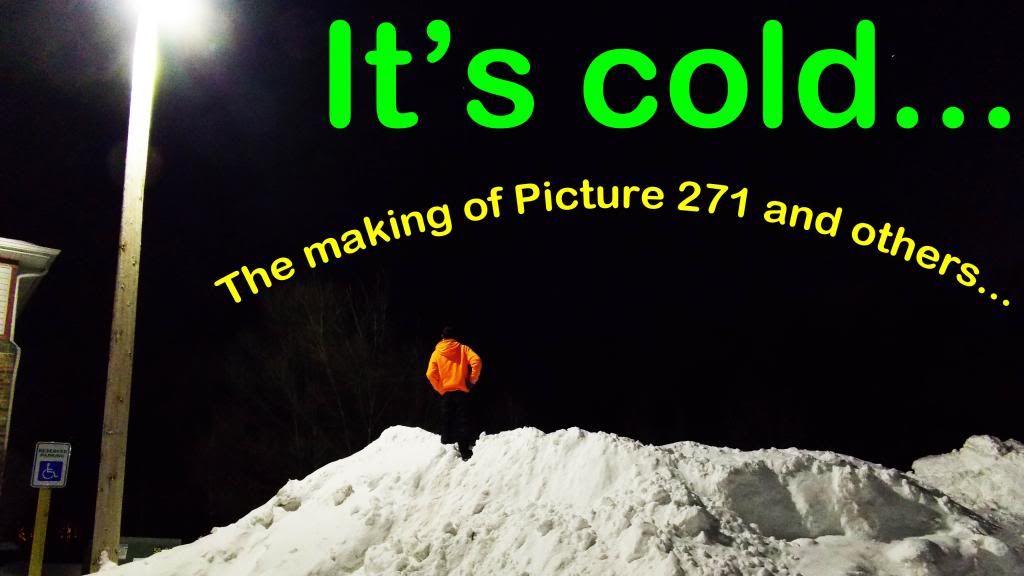CLICK HERE to go back to the past changes "2014 MONTHS" menu.
V.18.5- This is just a little update. Loads of little adjustments everywhere. The biggest thing isn't even on the sites anymore. Here's what I did:
V.18.5- This is just a little update. Loads of little adjustments everywhere. The biggest thing isn't even on the sites anymore. Here's what I did:
- The new Christmas lights and snow code!
- I know what you're thinking. "What lights and snow?" Well, for a while I wanted something simple. Just a that turns the snow on, and off. Simple. I researched from day one. Never found an answer. Well, after taking the codes down, I wanted to rename the codes to group them together. Lights went from just "lights.js" to "christmaslights.js" and the snow went from "snowstorm.js" to "christmassnow.js". Then I got to thinking, maybe I was looking in the wrong way. Snowstorm.js is the original name....maybe I should search that. Before I was search how to change codes or load .js files. So, I searched how to turn snowstorm.js on and off with a button. And the first link had the solution. IT WAS IN THE CODE ITSELF!! If I would have just studied the code I would have seen "this.toggleSnow = function() {" The "this" part would be snowStorm from the rest of the code. And if you put that into a button since it's a function "onclick="snowStorm.toggleSnow();" IT WORKS! I was happy and mad at the same time. But that wasn't all...I WANTED MORE! I studied the code and started to understand how java works. I had the idea of have an alert box popping up warning about what the snow effect does to computers. It's the main reason for the button. So, I tinkered and messed around. I already had alert box codes from various things on my sites, so I took one, raw, pure JS code. I looked and saw similarities. I keep messing around. I had it alert you when it was going to start. You click OK and it goes. But if you hit cancel...it still went. I had to keep trying. After two full days, I GOT IT RIGHT! You click the button, it alerts you, you click OK it starts, you click CANCEL, it doesn't. But there's more, I figured out how to make it do that ONLY when it turns on. And when you start it the FIRST time, it'll jump to the top of the page. Or else you won't see it start. But only the first time. AMAZING! I had in issue that whenever you hit the button, the alert popped up. So, after so long, I have what I wanted. There is a glitch that if you turn it on, then off, then on again, if you hit cancel, you'll have to click the button twice in order to get the alert to pop up again. I can't seem to get that to work right. It works, but you have to push it twice. I don't know why. It's no big deal.
- Well, that was a long story. Too bad it was after I took it all off the sites. I was starting to hate it because it was impacting my sites. I tried loading my blog on my little laptop and it almost crashed from the snow. It ran really slow. Anyways, I guess that means next year will be even better! I can put snow on the MAIN SITE! FINALLY!
- New site widths.
- I finally figured out how to make my sites adjust to screen sizes. I don't know why I couldn't figure it out. It was simple. Now, if you zoom out the page does with you. However, if you go too far in, it'll stop at the width it was first set at. The default one all my sites go by to fit in my laptops screen. I'll have to go through each site and change other things around to auto adjust as well. Like the text on top of the Site Changes...Site. I made it centered. Just little details to make it all look better.
- The Membership Site.
- The Membership site has been dead for a while. The reason is I can't edit it. Webs site builder won't load for me. I'm working on the issue. But I found out that I can still get to the sidebar and other pages. The only pages I can work on are app pages like the forum and the member's page and from there, I can get to the sidebar. The home page is a normal page and it won't load those. It's the only normal page there. Anyways, now that I found a way to work on some of it, I will. I already updated the floating things and combined the codes into the copyright section. I feel like this could be the comeback it needed. I'll keep working on it. I need to take my time and plan things out. Maybe it'll finally get its own favicon and have it be put in the row with the others at the bottom of the sites.
- Some new links on the Back-Up Site.
- I added some quick links to the header of the Back-Up Site. Just ones that got to the main things. My Picture, My Blogs, and other things.
- I wanted to add the hover menu that's in the hover warnings, but they wouldn't work right. I don't know why.
- New Profile quick links.
- In the sidebar on all sites, I have some normal quick links to my profiles. They are the same as the floating ones, but normal. Now I have two sections of profile quick links. The reason is because I disabled a part of the floating ones. The mobile part. When you are on a tablet, a phone or on a small computer screen, the floating profile links would go to the bottom and fill up the bottom of the screen. I noticed that it was blocking the Christmas lights and the Back-to-Top arrow. So, I just turned it off. But when they are off they go away when you view them under those circumstances. Thus, I added more if they go away.
- Updated the RSS feeds.
- In the floating profile links and the ones in the sidebar I have an RSS feed button. Well, when I coded them and added them to all the sites, I forgot to change the feed links. They were all set to the main site. So, I fixed them.
- TRANSLATORS!!!
- I added Google Translate into the sidebars on sites that didn't have one. Just in case.
- New Mobile Links.
- On all the sites, I made sure there was a mobile link as well. Just goes to the mobile version of any site. I did update the links though. I just used ?m=1 all alone. Before I had it link to the home page. But with just the ?m=1, it'll change on whatever page you are on.
- Site Map Update.
- I updated the Site Map. I forgot to do it for the New Year's update. I also to out some things. Like extra video links and players.
- Updates to the Main Blog.
- On my blog, I do this thing where I let you compare two images by hovering of one image and it changes to the other. It was the same thing I used for the Main Site's banner. Well, I revamped it for my 100th post. Before, I could only do one image changer on the page. I show you why and explain more in the 100th post. Now, with this update, I can do as many as I want. FUN!
- Oh, and there was a glitch where the bottom scroll bar on the blog came back again. I have an issue before where it would go away! Have you notices none of my sites have bottom bars. I don't know why. There is a certain width they conform to and that's the standard I go by. Anyways, I fixed it before and then it just came back. All I did was change the main width from 1010 to 1009...JUST ONE PIXEL!! :-P
- But, after I did all this, I figured out the auto adjusting width. Now, it doesn't matter. Unless you zoom in to much.
- Lastly, behind the scenes things.
- On Webs, I have a BOAT LOAD of codes stored. It seems to be the only place I can get the direct code links that work. I tried other places. I don't like Webs sometimes. And if they go down, everything goes down. I can't even work on the Membership site. They're site editor is broken for me. That's why the site is so out of date and not touched. Well, I organized my codes. I had a lot of unused or testing ones. So, I moved them to their own place. I might do some more organizing of the main codes. But that means updating ALL the URL's on my sites. If I move something to a folder, the folder name does in the URL before the code's name. Right now they are just the code's name. I'll have to add the folder. I'll think about it.
- And then I did my usual fine tuning everywhere. Fixing typos and things. I haven't been testing anything new on the test site. I don't know what else to add. I'm getting to point where the sites are perfect and I can't add anything new that will make it more perfect. I know they aren't perfect though. I'm working on it. I would like to add the video player...changer....thing at the bottom of the test site, above the menu. It's cool. I just need it to play playlist. I can't figure it out. :-\